Introducing Black Light 3
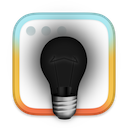
Black Light is a macOS app to apply color effects on a screen. From its original task of inverting the screen, the app slowly expanded and added more settings over the years. And with Black Light 3, possibilities in term of effects and how to trigger them have expanded a lot.
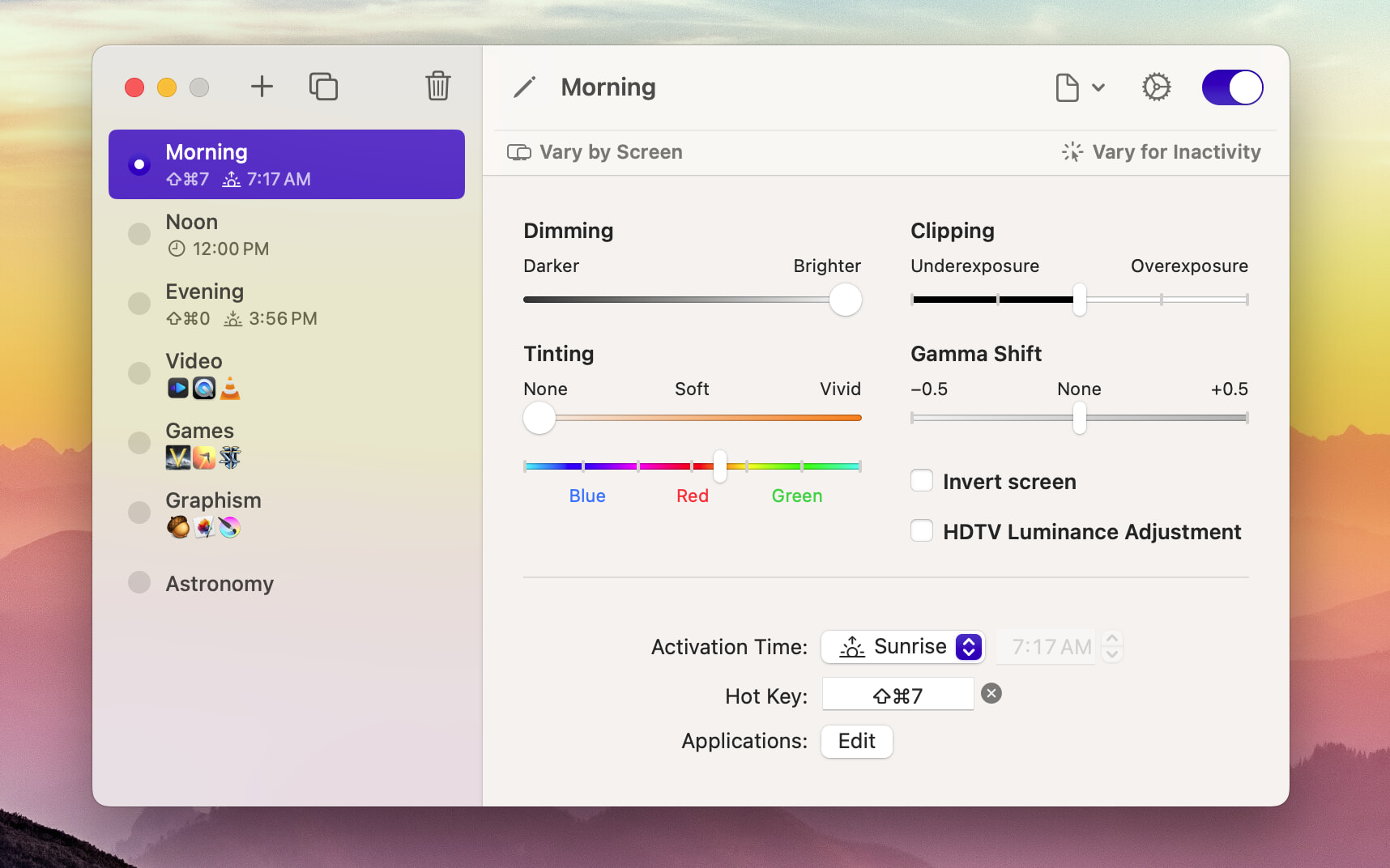
New settings in Black Light 3 include Clipping, which encompass underexposure and overexposure, and Gamma Shift, which gently pushes grays towards white or black.
But more important is that the app will store many effects and you can easily switch between them. Or Black Light can switch automatically based on time or which app is frontmost.
Effects can also hold separate active and inactive configurations. How the inactive one works depends on what you choose in the app’s settings. Black Light can track inputs and after a certain time switch to the inactive configuration, but it can also track the location of the mouse pointer and make screens inactive whenever you move your mouse to another screen.
If you have more than one screen, the choosen effect will apply to all of them. But each effect can hold a different configuration per secreen if you choose so.
Many things in this new version of Black Light are comming from Black Light Pro, but have been repackaged in an way that is easier to use. This also marks the discontinuation of Black Light Pro, which for the most part has been merged into Black Light.
Black Light 3 is available for $18.99 USD directly on this website and via the Mac App Store. A free 30-day trial is also available.