About LaunchCodes
Yeah, I know I’m not the first to create an application to restore opening files using creator codes in Snow Leopard. I’ve been beaten to it by the developer behind Pagehand who released LaunchCodes two weeks ago. This week I released my own: Magic Launch. It’s annoying really. So how did that happen?
Apparently we where two with the same basic idea: create an application to capture file open events from the system and launch the right application based on the creator code. Strange coincidence don’t you think? Not really.
It’s not a surprise for me to see Ross Carter from Pagehand do this: he had already created such a dispatcher in order to redirect PDF files to Pagehand but only those Pagehand could read. It was a simple matter of pushing the concept a little further, checking for creator codes, and find a way to configure everything.
For my part, it’s the same story. If you dig a little on my website you’ll find the source code for the D for Xcode Launcher (bundled inside D for Xcode), which is simply an application used to open D source files in Xcode at the time it didn’t handle files with the .d extension (.d as in D programming language, not to mix with DTrace).
My first prototypes were an adaptation of that code. But Magic Launch turned out to be a fresh start entirely. I rebuilt the launcher app with Cocoa so I could more easily add a rule evaluation engine. And I took a different route from the Ross: I decided it would make more sense to configure everything from a preference pane.
There was a very good reason to go for a preference pane, despite the increased complexity for me. For Magic Launch to work, it is essential to know which default application you set, but at the same time it is essential to change that setting so that Magic Launch’s agent application is used to open those files. And while it’s easy take note of what is the default application when you first enable Magic Launch, if you later want to change it via the Finder it’ll unfortunately disable Magic Launch for that file type. The solution is to change the default app though Magic Launch, which will then take care of the rest. To make this enjoyable I needed to offer the best interface I could, and that should be a preference pane. It turns out that Magic Launch is a pretty decent control panel to change the default application, even though that’s not the primary purpose.
In late december, when LaunchCodes appeared, I was working on my online payment system. That’s something Ross already had for his other application, so I guess this is what allowed him to release earlier. But I wasn’t too worried given that Magic Launch was ready too and that it had more polish and more features.
I didn’t act as nothing happened though. I added a warning message to Magic Launch that appears the first time it detects LaunchCodes to make users aware that both should not be active at the same time (or small problems will ensue). I also took notice of a shortcoming that Michael Tsai pointed out (see point 1) and fixed it in Magic Launch prior release. And LaunchCodes provided me with a solution to the uninstall problem: allow it to be deactivated to restore the default applications, and ask users to deactivate then uninstall.
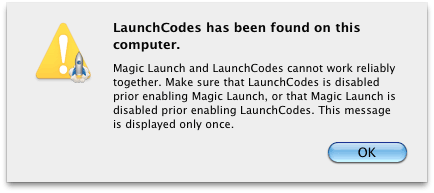
I hope Magic Launch can prevail with its more natural interface and its additional features. Beside the customizable rules, there’s a few other tricks Magic Launch also does better than LaunchCodes 1.0: it preserves file icons and it pass along search queries to the target application (like when you open a PDF document in Preview from the Spotlight menu). And the rule system in Magic Launch offers many more possibilities that what you can do simply with creator codes, with many possibilities for growth in future versions.
I can’t help but feel a little bad for Ross: seeing an unexpected competitor appear with a superior product even before his first users reach the end of the 30-trial period isn’t something I’d hope for. But at least, his program is a little cheaper so it still stands a chance. That, and it’s not his only product. Ross, I wish you better luck with Pagehand.
Comments
Actually, when LaunchCodes launched, I first came looking here, as I remembered you mentioning you were working on such a program. I couldn’t find the mention again, though.
Ölbaum: it was this post from December 8.