Using Black Light to Avoid Image Retention
My iMac slowly started showing signs of image retention (or image persistence) a few months ago. After leaving the screen on for a few hours, I’ll see the imprint of what was left unmoved for too long. It only happens near the edges, and it will fade after some time, but it can be a bit annoying.
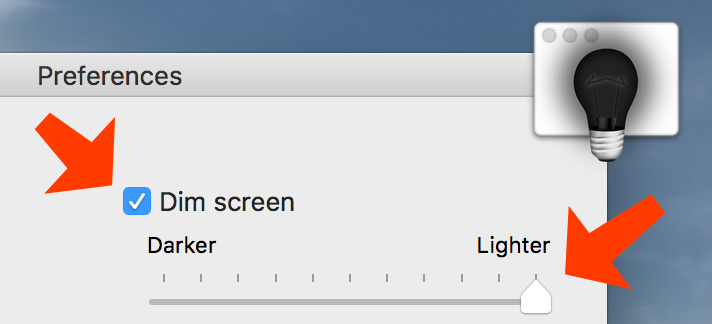 My Black Light Preferences
My Black Light Preferences
This week I made a little discovery: if I use Black Light to dim the screen by the smallest amount it’ll let me, I get no image retention. Black Light dims the screen by making each pixel color a bit darker, not by dimming the backlight. I suspect changing all the white pixels to a very light gray prevents the liquid crystals from getting stuck.
This is anecdotal: I tested it on my own computer and only for a few days. I can’t be sure it’ll work with other screens that are experiencing image retention. But if your screen has that problem, I think you should give Black Light a try and see for yourself.