Black Light Pro
![]()
Here comes a more advanced version of Black Light.
Wouldn’t it be cool if Black Light was able to change its effect as time passes on? Or how about applying a different effect on each screen? Maybe some apps are playing tricks and temporarily resetting the effect, dazzling your eyes with “normal colors” you’d rather not see.
Those are the problems Black Light Pro should help you with. It’s an entirely new version of Black Light that can do much more:
- Multiple effects
- Each screen can have its own effect
- Hot key for each effect
- Custom activation and deactivation time for each effect
- Can use sunset or sunrise as activation or deactivation time
- Smooth transitions with custom transition duration that can differ for manual and timer actions
The preference window should give you an idea of what’s possible:
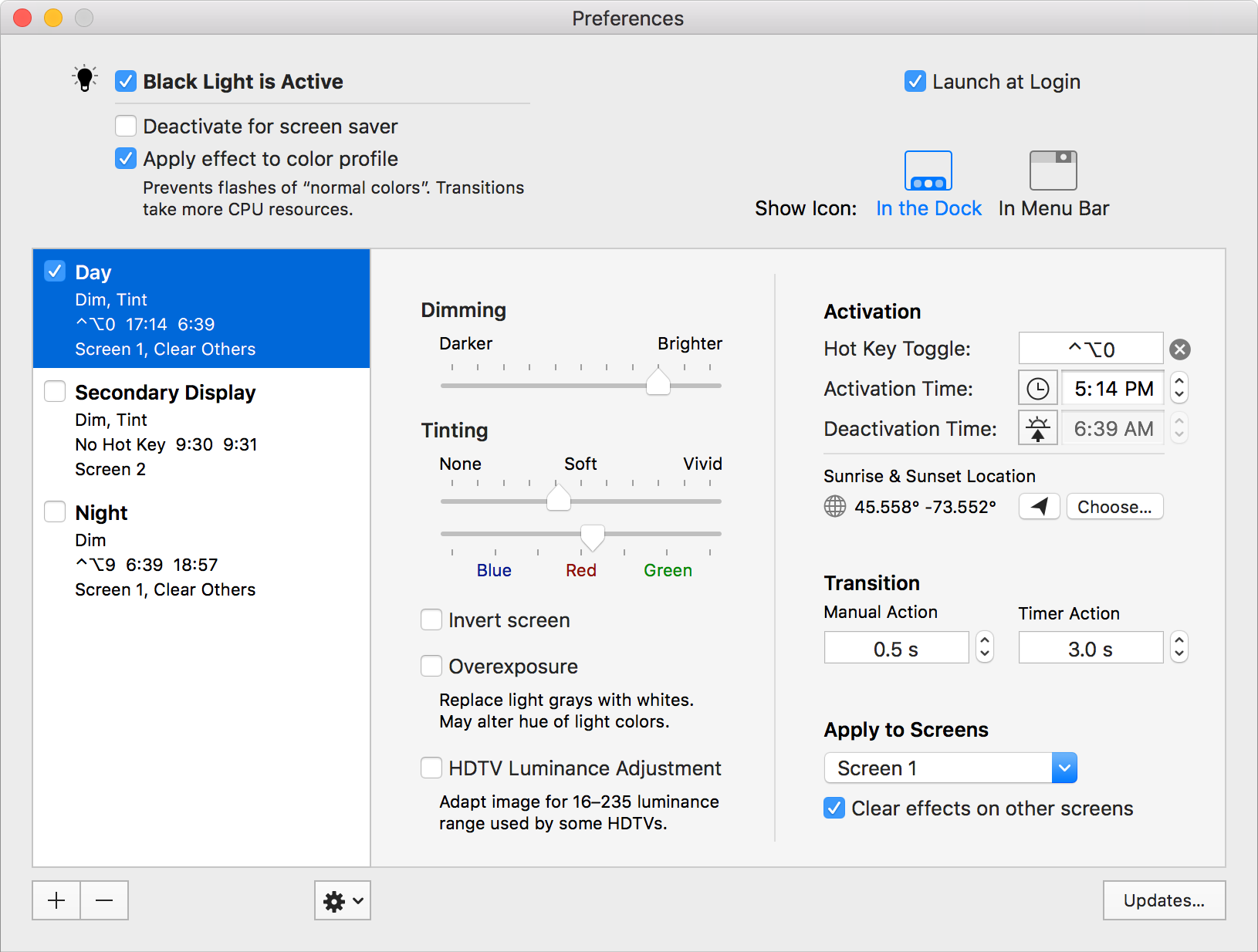
This new Pro version applies its effect using a color profile, meaning colors are much less at risk of being temporarily reset by another app. When doing astronomy or running a grading suite, this can be important. This takes more CPU however, so if you find your computer is suddenly laggy after a transition, feel free to deactivate the Apply Effect to Color Profile checkbox.
Black Light Pro is not available in the Mac App Store. The reason: the sandbox does not allow setting a color profile. If the sandbox allows setting a color profile in the future, I’ll probably make it available there, but for now you’ll have to purchase from this website.
Download Black Light Pro to get a free 30-day trial. You can purchase it at $24.99 USD when you’re ready.
Note: the regular version of Black Light remains available for those who do not need all the fanciness of the Pro version.