Groups in Gamma Board
Gamma Board lets you adjust the gamma settings for screens remotely, which is nice in a studio because you can tweaks the colors from a distance while seeing the whole picture. But if you have a lot of screens to color-manage, it can still be tedious to adjust each of them individually for every change in surrounding lighting.
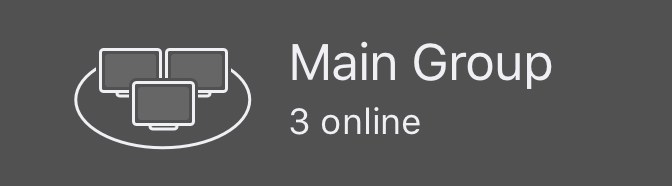
This is what groups aims to solve. You can still tweak each screen individually as before, but starting in version 1.2 screens also belong to a group. A group has gamma settings similar to screens, but group settings apply to all screens in the group. Group settings are merged with the individual settings for each screen, and the final result is sent to the computer that controls each screen.
A new set document (or a set imported from a previous version) will start with one “main group” that contains all the screens. You can create new groups as needed by tapping the “+” button in the toolbar below the list of screen and choosing “Add Group”. You can move screens between groups the same way you can reorder screens: using drag & drop.
Gamma Board 1.2 is available on the App Store. Customers with a branded version can request an update to the customized app.