macOS Mojave
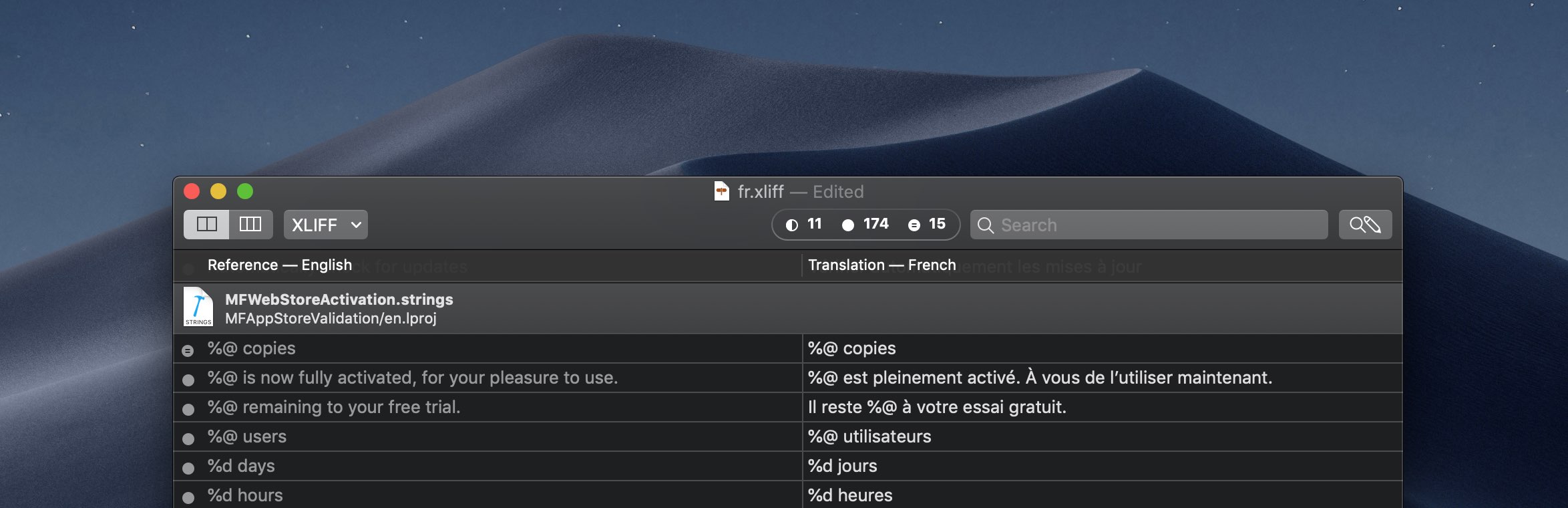
Apple is due to release its latest upgrade to macOS today. Most interestingly, it adds a dark mode, where all your windows get a dark background and white text. I expect some will like it and others will not. The major issue of course will be compatibility: apps that where built with support for dark mode will work, others will not. So you’ll need to update all your apps or tolerate a mix of dark and light windows.
What about the apps I publish? Black Light, Black Light Pro, Gamma Control, and Counterparts Lite are all ready, just make sure you have the latest update I released earlier today. I’ll have updates to Sim Daltonism and Red Stripe ready a bit later this week, but since the main window border is already translucent dark, this is mostly to get the preferences window to support dark mode.
So feel free to upgrade to Mojave and enjoy the dark mode (if that’s your thing). But I’ll also continue to support older macOS versions for a couple of years so don’t worry if you can’t or don’t want to upgrade right now.
Other fixes
The new releases of Black Light and Gamma Control will also fix a problem that could occur during screen reconfigurations, when plugging a new monitor or a dual GPU MacBook Pro switched GPU. The effect on the gamma curve would be applied twice, resulting generally in something darker. The way to extract the base gamma curve has changed and should be more stable now.
Black Light Pro (launched last week) already had support for dark mode. The 1.0.1 version fixes an issue where fading transitions wouldn’t work correctly in some situations.
The Counterparts Lite update fixes an issue where clicking on a text cell and quickly typing could result in the first typed character being deleted.