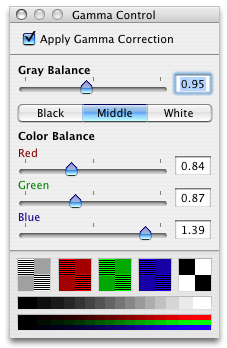Gamma Control 3.0
A recent donation convinced me to correct some bugs found in Gamma Control, my freeware gamma adjustement application for Mac OS X, and release a new version. I also made user interface improvements based on the comments I’ve been receiving in the last years. If you’re in need of a simple, well-done, and easy to use gamma correction tool for your monitor, you should check the new version of Gamma Control.
Beside a nice US$100 donation, the other motivation factor was that I now have a spare monitor I can plug on my iBook to test dual-screen mode. This allowed me to find out why some users have been telling me that Gamma Control didn’t work on their second monitor while it worked fine for others.
Turns out that the option “Affected Screens: Screen touching control window” was working only when screens where side-by-side and had the same vertical size (in pixel). The problem comes from the fact that Cocoa’s NSScreen class and CoreGraphic’s CGGetDisplayBounds function use different coordinate systems. The first use the bottom-left corner of the main screen as origin with an Y-up coordinates, while the second use the top-left corner of the main screen as origin with Y-down corrdinates.
To know on which monitor the control window is, Gamma Control compares screen coordinates, and thus must apply the right transformation to have releavant results. This transform was buggy in Gamma Control 2.x.
Finally, having solved this and mysterious problem, I decided to fix other annoyances of the application, update the icon and improve the user interface.
Annoyances as when the gamma settings are lost after a screen saver or for other reasons. While Gamma Control does its best to detect such situations and reapply the gamma curves, it may fail to do so at some times. If this is a problem for you, I’ve added an option in the preferences to make Gamma Control reapply its settings continously (each 8 seconds).
I think all this qualifies for a major update to version 3.0. Gamma Control is still free, but donations are appreciated, especially if you’re using it for lucrative purpuses.